这是测试页面,测试显示效果,和一些实用的插件。内容主要介绍用Jekyll/Hexo建博客,用Markdown写博文,同时以下是简介及实例作为笔记备忘。
用Jekyll/Hexo在Github上建博客
英文 Jekyll • Simple, blog-aware, static sites 中文 Jekyll 简单静态博客网站生成器
Hexo官方文档
Markdown 语法简介
现在用Markdown写博文很流行也确实很方便,很多网站的评论也开始支持Markdown语言。这种轻度标记语言挺简单,并且可以很轻松写出一些排版清楚的文字。
Markdown 语法简介
讲解 Markdown
语法文档
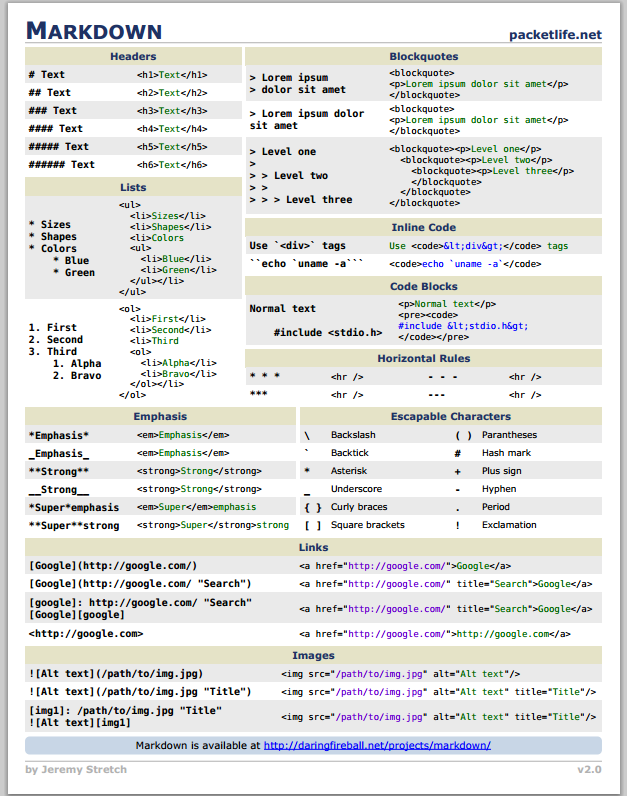
长标题测试测试测试测试测试测试测试测试测试测试测试测试
列表
无序号列表:
- kram
- down
- now
嵌套的列表:
Create nested lists by indenting list items by two spaces.
- Item 1
- A corollary to the above item.
- Yet another point to consider.
- Item 2
- A corollary that does not need to be ordered.
- This is indented four spaces, because it’s two spaces further than the item above.
- You might want to consider making a new list.
- Item 3
引用
Markdown 标记区块引用是使用类似 email 中用 > 的引用方式:
This is the first level of quoting.
This is nested blockquote.
Back to the first level.
表格
建表格使用连字符 - 和竖线 | ,区分开表头和单元格:
| First Header | Second Header |
|---|---|
| Content Cell | Content Cell |
| Content Cell | Content Cell |
想好看一些的话,也可以在开头和结尾加竖线:
| First Header | Second Header |
|---|---|
| Content Cell | Content Cell |
| Content Cell | Content Cell |
顶部的连字符无需一定匹配表头文本的长度(但必须保证至少3个连字符);也可以添加行内的Markdown语法文本,如链接、加粗、删除线等:
| Name | Description |
|---|---|
| Help | |
| Close | Closes a window |
表头行使用冒号:实现表格内列的文本对齐方式:
| Left-Aligned | Center Aligned | Right Aligned |
|---|---|---|
| col 3 is | some wordy text | $1600 |
| col 2 is | centered | $12 |
| zebra stripes | are neat | $1 |
| col 3 is | some wordy text | $1600 |
| col 2 is | centered | $12 |
| zebra stripes | are neat | $1 |
冒号在最左边表示该列文本左对齐,最右边表示文本右对齐,两边都加冒号表示居中对齐文本。
插件演示
写文章/代码用到的第三方插件的使用方法,主要是代码高亮、数学公式美化的功能。
CSS额外定义
按钮的效果:
示例:
<kbd>M-x package-list-packages</kbd> , then <kbd>U</kbd> followed by <kbd>x</kbd>.
效果:
M-x package-list-packages , then U followed by x.
代码高亮
示例:
1 | |
1 | |
LATEX显示数学公式 MathJax
示例:
1 | |
Simple inline $a = b + c$.
数学公式 $(a1,a2,\cdots,a_n,b_1,\cdots,b_n)$ 和文字
Flowchart / Mermaid 流程图
目前使用 flowchart.js
flowchart docs
mermaid docs
示例:
1 | |
st=>start: Start|past:>http://www.google.com[blank]
e=>end: End:>http://www.google.com
op1=>operation: My Operation|past
op2=>operation: Stuff|current
sub1=>subroutine: My Subroutine|invalid
cond=>condition: Yes
or No?|approved:>http://www.google.com
c2=>condition: Good idea|rejected
io=>inputoutput: catch something...|request
st->op1(right)->cond
cond(yes, right)->c2
cond(no)->sub1(left)->op1
c2(yes)->io->e
c2(no)->op2->e
结束语
最后,保持现在这种激情写博文!